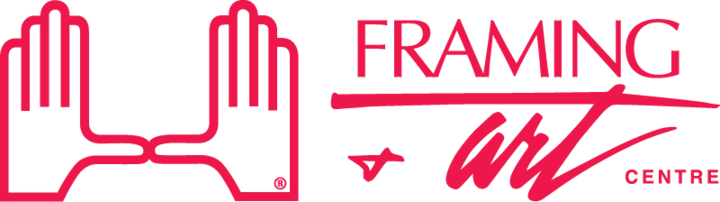Looking for design inspiration? Browse our curated collections!
Unbridled Discoveries Photography LLC
1 Year Ago
To those who sell photographs- what programs do you use to edit them? Photoshop, Lightroom, Topaz Labs, etc. I'm getting a new computer soon and looking to upgrade from my more basic software.
Reply Order
1 Year Ago
Photoshop, Nik Filters, Topaz Studio/GigaPixel/Sharpen
Synthetik Studio Artist, Wombo Dream, Midjourney etc.
Unbridled Discoveries Photography LLC
1 Year Ago
Oh wow Jack, that's a lot! Any preferences for one over another?
1 Year Ago
I am on Mac: Adobe Camera Raw and Photoshop (I have Lightroom , but don't really use it), Luminar, ON1, Topaz Studio
* I used Nik in the past a lot, and made my own presets, etc, than I forgot what happened - I guess when I upgraded my computer, they didn't want to upgrade, or something like this, and gave up. Now with this thread I just thought to check it again and yes, they gave me a new activation code :) Thanks to those who mentioned about it!!! :)
1 Year Ago
Lightroom is the workhorse and the benchmark all other post-processing software compares itself to. Lightroom is cheaper than it's ever been and more powerful than its ever been under the subscription model which gives you photoshop also.
After that, it depends on the specific things you want to do.
Topaz labs has specific single version software to reduce noise, another just to sharpen your photographs and another to allow them to be greatly enlarged. If you work mostly in b&w then Nik Silver Efex is a good workhorse for doing so. If you do a lot of stitched panoramas there is specific software designed just for that, if you do a lot of HDR combining there is specific software for that.
1 Year Ago
Mostly Lightroom, but I also use Photoshop Elements, and Affinity Photo. I do have an assortment of plugins that work with lightroom and photoshop elements. Topaz, nik, and probably a couple of other things that I rarely use.
1 Year Ago
Photoshop Elements 2023 is out now and now 40% sale:
https://www.adobe.com/products/photoshop-elements.html
1 Year Ago
Paint Shop Pro. No subscription needed. Humble Bundle usually has it at least once a year for like $25. Usually the previous years version but for my purposes it doesn't matter. Now is the time to buy Topaz. I'd just get the whole bundle. This time of year it is dirt cheap.
1 Year Ago
Photoshop with ADP lumiflow luminosity panels (not a regular plug-in) and ADP MonoFX Panel
ADP MonoFX is by far the best black and white conversion app in my modest opinion. Better than NIK and better than Topaz. I have them all, but don't use them anymore since I installed ADP
1 Year Ago
Whatever you decide on, search well for discount codes.
It is extremely competitive between graphic editing companies right now and you can almost always find codes.
1 Year Ago
Going on all the photographers I follow on social media Adobe Photoshop seems to be the most popular with them. Topaz also popular.
I use Picasa, a fabulous and simple editing software that is no longer available to download. Thankfully got it in the days when there was a lot of freebies to be had on the internet, but not anymore!
1 Year Ago
Some people mentioned Corel and I must say, Corel is very good. It has a lot of useful features. One of the reason I changed was the lack of a decent Raw developer. They had/have AfterShot Pro, but that was terrible 5 years ago. Not sure if it has been improved over the years. Corel is to my knowledge windows only.
After that I went to Affinity Photo. Affinity is alright. It does a lot, but most is just a little different. There is a learning curve. It is the best software though IMO for restoring old scanned photos. It has FFT and nobody else i know of has that. I still use it for that purpose. I understand that version 2.0 has a new RAW editor, which is hopefully vastly improved. I used DxO Photolab for that. DXO Photolab is still one of the best RAW editors out there and better than photoshop Adobe Camera RAW and/or Lightroom frankly imo.
The great thing of Affinity is that it works flawlessly and literary seamlessly with the two other apps they have Publisher and Designer. I use their publisher to create books and if I need to edit a picture I can go back and forth between the apps without any problems. I don't have to leave the program I am in. I can do it all from there. So if you make books or create mixed media, Affinity is the way to go.
In the end i decided to switch to Photoshop mainly because I love luminosity masks and PS let you import Panels. Affinity doesn't and plug-ins are a hit or miss with Affinity. AT least with 1.0. Maybe it has been improved now with 2.0. The build in luminosity masks features are a pain in PS and rudimentary and with PS I can use my favorite luminosity mask panel and B/W conversion software.
I tried ON1 for a little bit, which was very nice, but my computer hardware at the time didn't like it, otherwise I would have bought it
I am not interested in apps with a lot of preset filters and all that stuff. I like to use that little bit of manual labor what is left. Learn the curve tool and dodging and burning and for the most part you are good to go
That's my software story so far. Hopefully it is useful to somebody
1 Year Ago
ON1 (instead of lightroom), and if needed Affinity photo (instead of Photoshop). These are both non subscription. I gave up on Luminar as they kept promising stuff but never delivered.
1 Year Ago
First level editing is Picasa.
Next level is Photoshop Elements.
Also use Corel Painter, but that's for other purposes.
1 Year Ago
I start every edit in Lightroom Classic. For certain things I may go into photoshop, but with the new selection tools and photo merging it is rare. I am on the Adobe subscription which also includes the other Lightroom (easy interface and cloud storage) as well as Adobe Bridge. I am absolutely thrilled with LRC, especially with the new selection tools that allow me to isolate the subject, background or sky with a single click and also single click selection on skin eyes, face and lips. I usually finish off with either Topaz Denoise AI or Topaz Sharpen AI. I have other programs, some of which are mentioned but I rarely use them. I might on occasion use Topaz Studio. I import and view in Nikon View. That is just an old habit and might change to Bridge.
Seeing how quickly new features are added and editing programs become outdated or redundant, I think the Adobe LR/Photoshop subscription is a bargain.
1 Year Ago
Gimp.org is excellent freeware and user friendly with drop-down headings. There are a lot of tutorials on the internet. The plug-ins available are endless. May take some time to choose from the variety. I'm needing some black&white editing software. Instead of buying software I need to check out what plug-ins are available. You can search most things with "Gimp _____."
1 Year Ago
95% of all my images are processed in Lightroom Classic. A little bit of Photoshop for cleanup like cloning. Occasionally Affinity Photo. Neat Image for final noise cleanup and sharpening.
I've pretty much tried them all over the years and had even bought a few but what I listed works best for me and the results I'm looking for.
@Rudy Umans, I used to use AfterShot Pro also. That was because I was a Bibble 4 user. Bibble 5 was going to be all new, but it was never fully developed, we got half working software. The owner of Bibble then sold it to his main developer and he just didn't know how to run a business. It was bought by Corel, which changed the name to AfterShot Pro. Since I had a license they grandfathered us in. Then it was a 18 months before they had a useable version, and not very good at that. Then it was stagnant for years. By the time they released AfterShot Pro 3, I lost interest.
1 Year Ago
DxO Photolab 6 and Nik Collection are now my main editing software. And DxO is having a Black Friday sale this week (just like almost every company out there!) with some great discounts.
I also have On1 Photo Raw (versions 2020-2022) and Affinity Photo 1 and 2, but I don't like some of the results and colors I've gotten from those programs. To me the results from DxO look superior to On1 and Affinity. But I'll use Affinity if I need to do some compositing or other Photoshop-type stuff. Not going to continue buying On1 upgrades though.
I also have Luminar 4 and Luminar AI, but again I like the results I'm getting from DxO much better so i won't be buying any more Skylum software for now.
Before I bought DxO two days ago, I did the free trial of the latest versions of Lightroom Classic and Photoshop (and then did the 30-day trial of DxO Photolab). DxO Photolab 6 does a better job of noise reduction and sharpening in addition to giving overall results that easily match or surpass LR I think, so I passed on the LR/PS bundle.
If I need to upscale any images I use Topaz Gigapixel AI and it does a very good job of that.
1 Year Ago
For DSLR RAW files I use Canon's Digital Photo Pro, saving out the results as TIFFs. Otherwise, and especially for film scans, I use IrfanView (freeware) a lot, and an old version of Paint Shop Pro (now owned by Corel) which has a couple of unique features.
1 Year Ago
@ Chuck De La Rosa - I know the bibble/aftershot pro story. I am also familiar with Aftershot 3. I don’t know what they did after that, but I think we are not missing anything. Aftershot pro is just bad. Period.
@Steven H Webb - I agree! As far as output goes, DxO PhotoLab (and CaptureOne) are superior to anything else out there, incl LR and PS-ACR. C1 has a much longer learning curve and is much more expensive though while the output quality of both DxO photolab and C1 is pretty much the same.
Just don’t expect any deals for upgrades with DxO though
1 Year Ago
I use Capture One for my global edits and for asset management. Then I use PS for my granular edits with a Nik Filters, and TOPAZ.......Lots of masking and brushing in of curve layers or llight or dark tones...Also CLiR pllugin for my infrared edits...
@Rudy- Capture one looks intimidating but its really not. Its just the setup and what modules you want to use that gets confusing at first.. The interface is pretty easy once you realize that you can use some of it and get rid of the modules you dont need. Mine looks just like LR but more precise..
1 Year Ago
Jon - Thank you for clarifying that ! Reading your workflow in PS, you might want to look at this: https://adplumiflow.com/ Highly recommended
1 Year Ago
@Rudy Umans - I also did the free trial of Capture One during Feb 2021 and the results I got were very good, better than what I could do in On1 Photo Raw, but I just couldn't pull the trigger due to the price tag. So I kept going the less-expensive-software route until deciding recently nah, I'm done with that approach.
1 Year Ago
I have been using DXO for a few years for most of my basic editing and raw conversion. Pretty happy with it, and unlike Photoshop you don't have to pay a subscription (I still use Photoshop for complicated dodging/burning and localized color adjustments, but the fully paid version I have is old enough it doesn't support the raw files from my camera).
1 Year Ago
@Steven Webb - It seems you followed the same route as I did. My version of Photolab is a little older now though and I seriously considered upgrading (After getting involved in this thread mind you lol) but then I figured I do mainly B/W film nowadays, so what's the use of wasting another $140 or so on something I don't really need. My scanning software is more important now
But for Raw converters, Photolab or CaptureOne is definitely the way to go in my opinion, I think they are unmatched in output quality.
What might explain it is that DxO Photolab and NIK and the testing science branch DxOMark was one and the same and basically a bunch of science nerds who didn't know how to make money. So, DxOMark almost went bankrupt a number of years ago and they were forced to separate the money making software part from the science part, but they are still closely connected (within arm length is the legal term I believe).... and C1 is PhaseOne and they need software to handle their $50K cameras. So the very best is for either one barely good enough
1 Year Ago
I like this.
https://borisfx.com/products/optics/?collection=optics&product=optics
There is just so much you can do with this, and it can run as a standalone editor or as a plugin.
https://thepluginsite.com/products/photowiz/index.htm
Lots of presets with these. Fun to play with and you can get good results. Most of them can also be standalone or plugins.
Sign up for our newsletter for exclusive deals, discount codes, and more:
Unsubscribe at any time.
Copyright © 2024 framingartcentregallery.com - All Rights Reserved - Website Powered by Fine Art America / Pixels