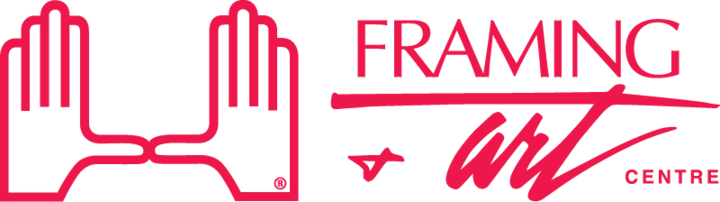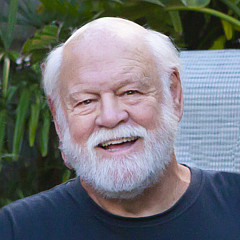Looking for design inspiration? Browse our curated collections!
1 Year Ago
Hello to All!
New issue and a pain in the neck! On Chrome and a little here on AOL, impossible to type. Got this message on Chrome: "Turn on Caret browsing. You can navigate pages with a text cursor. Press F7 to turn off"
What did I DO??? Seems F7 not working to fix this?
Rich
Reply Order
1 Year Ago
Doesn't sound like a photoshop thing. I don't know what caret browsing is other than it sounds like something for bunnies... Or maybe a handicapped person.
Found this on the google:
https://softwarekeep.com/help-center/what-is-caret-browsing-in-windows-10
sort of sounds like the accidental easter eggs when you hit the right keys. I love the one where my screen goes blank because I hit the right sequence.
----Mike Savad
1 Year Ago
For Chrome, head to the Accessibility menu (Settings > Accessibility) and toggle off Navigate pages with a text cursor.
1 Year Ago
Stefano
Did that. Doesn't seem to let me type in more than a couple of letters....4 actually. I'm on AOL now and even here, trouble typing. Didn't see a "SAVE" after I switched off the page thing....
Rich
1 Year Ago
try to close and restart chrome ...additionally, update your browser to the latest version and try again.
1 Year Ago
Stefano,
I think that worked a bit. Still hesitating on typing. What was this "caret browsing", something I did? Will restart again...thanks,
Rich
p.s. will try another keyboard....
1 Year Ago
Stefano,
MIGHT be the keyboard too! Switched keyboards and most of the typing issues went away! Have rebooted a number of times also....maybe yiu solved this issue!
Rich
p.s. company here now, so busy for a few hours
1 Year Ago
Rich,
Check the batteries on keyboard you removed. Weak batteries often make a difference. Also clean your keyboard. Sometimes that makes a difference too.
1 Year Ago
Mike,
Batteries? No batteries, Microsoft Ergonomic....Switched keyboards, still an issue! Need to type each letter twice now...
https://www.amazon.com/Microsoft-RJU-00001-NEW-Ergonomic-Desktop/dp/B086QQN655/ref=asc_df_B086QQN655?tag=bingshoppinga-20&linkCode=df0&hvadid=80195721138761&hvnetw=o&hvqmt=e&hvbmt=be&hvdev=c&hvlocint=&hvlocphy=&hvtargid=pla-4583795268943107&psc=1
Tried Stefano's solution, nada
Rich
1 Year Ago
Not sure if I would want a wave keyboard.
I use a logitech k350 keyboard, to the point that there are no letters on some of the keys and others have dimples where my finger hits, down to the angle of my nails. But it still more or less works so I keep using it. I like the hotkeys on the top, I use that for most programs.
For the mouse I use a logitech MX master 3. I was thinking a gaming mouse with all the buttons. But there is a thing of having too many buttons. This one has a dark field laser that can work on glass. Its cordless using a USB C charge and it lasts a pretty long time on that charge.
(After I typed all that I thought you were talking to me... But here it is anyway)
Beyond that I would clean the one you have. Turn it off, shake it, rattle it, blow it out with compressed air. Pop off a key or two at a time (not too many or you'll never get them back in the right spots. And clean it. Its amazing how filthy they get. It sounds like something could be in memory and that's making it stick. I'd check for anything new, any thing virus based etc. Or there isn't enough memory and its repeating itself. I'd clean the usb wire or dongle. If you have a dongle, don't install it on a hub. Nothing works on a hub I find. And the usb port its in may be bad. I had one switch off on me once.
----Mike Savad
1 Year Ago
Mike,
I think you'd like the ergnomic keyboard, had 2 for many years. Not a keyboard issue. Tried another keyboard and same issues. " "Turn on Caret browsing." a known issue...
Rich
1 Year Ago
Problem is I can't touch type, but my fingers know where the keys are by memory, which is good because most of the letters are gone on the keys. But the split would annoy me because my fingers cross each other when I type. I don't need to see the keys, my fingers just know where to go most of the time.
I would turn off all handicap features on windows. I had to turn all that stuff off because I kept triggering some kind of close up thing. Then I triggered some weird dell thing the monitor installed where It lets me to tile windows, which I don't want.
----Mike Savad
1 Year Ago
Jessica, Mike, others,
MAY HAVE SOLVED THIS!
Seems to be working today. Did the process a few mentioned in Settings a few times last night, THEN downloaded CC Cleaner, the free version and ran through that a couple of times. Cleaned up a lot of crap on my computer that CC Cleaner found, temp files,etc. Rebooted a few times and then shut it off for the night.
Today, WORKS! My assistant Luci, the cat, MIGHT have just steped on the keyboard and LOCKED THE "F"KEYS TOO! Didn't even SEE the "F"key lock up there!
Thanks everyone again! Let's keep this thread open for others....
Rich
1 Year Ago
ANOTHER Photoshop-y questions!
Which is betterer? A larger file saved at "quality 11" or a smaller file, saved at 12? Any real difference? I've been generating larger files and then after Photoshop/Topaz, save them at mostly quality 11 to sneak under the 25mbs max!
Rich
1 Year Ago
Rich,
In the case of FAA, I think it makes no Iota difference saving a file in 11 or 12. I seriously doubts that anybody can tell the difference in prints and for T-shirts, coffee mugs and the like, you can save it as whatever
You know you started a photo shop tips and tricks thread a while ago. Maybe we should revitalize that one
(for some reason copied and pasted URL's don't show up as a link anymore on my MAC while using FAA. Elsewhere it seems to be fine)
1 Year Ago
11 and 12 are the same. I think some of the color is gone. Nothing you would see. So go with the largest you can and save down only if you have to. And if its a 10 and its still too big, then sacrifice a bit of the crop.
By level 9, if you zoom in at 600% you'll see blocks, so don't go that far unless you have to.
----Mike Savad
1 Year Ago
Mike, Rudy,
Thanks, what I thought....not all POD's have upload limits, so a bother....
Rich
1 Year Ago
Rudy,
Thanks! I thought you meant this one "Photoshop for real Dummies!"
https://fineartamerica.com/showmessages.php?messageid=7205204
which was closed.
I'll close this one down now, in an hour or two, in case any last minute advice....
Rich
1 Year Ago
Rudy,
Thanks! I thought you meant this one "Photoshop for real Dummies!"
https://fineartamerica.com/showmessages.php?messageid=7205204
which was closed.
I'll close this one down now, in an hour or two, in case any last minute advice....
Rich
Sign up for our newsletter for exclusive deals, discount codes, and more:
Unsubscribe at any time.
Copyright © 2024 framingartcentregallery.com - All Rights Reserved - Website Powered by Fine Art America / Pixels