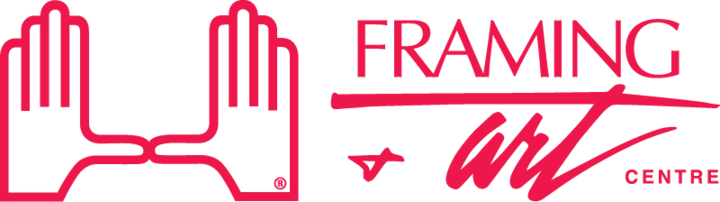Looking for design inspiration? Browse our curated collections!
1 Year Ago
How can I order a matted print that has a finished size of 11 x 14 with an opening of 8 x 10? I already contacted CS and for some reason they can't answer the question.
This was my email:
"Yesterday I had to order a print for an Etsy customer. He wanted a double matted print for an 11 x 14 frame. I usually do these myself and sell them as signed prints. My printer is down so I figured I would order from here and take advantage of Free Shipping. I was just going to have you drop ship it and explain to the buyer that I couldn't sign it, etc.
I went crazy trying to get it to be a finished size 11 x 14 with an 8 x 10 print. I ended up ordering two 8 x 10 prints to ship to me and I will be late getting it to him.
Why is this so difficult?"
This was the answer:
"You will need to check the site for the sizing that is available. We cannot make any custom prints."
Reply Order
1 Year Ago
Hello
All of the print sizes our size generates for your own images are custom to that source file. You need to allow cropping for the 11"
We control the long side of your image in 2" increments starting at 8"x XXX. And from there, you just want to use a multiple of 100dpi. So in the above example, using an image that is 4000 pixels by 3000 pixels, we show you sizes up to a maximum of 40" x 30".
Unlike other sites we never crop or skew images to fit standard sizes, instead allowing the artist free scope to just upload what they have. This is unless you allow cropping. If you tick to allow cropping your image will be cropped to fit standard sizes. The crop is from the centre of the image so the customer will lose parts from the edges. If you do not wish this, do not allow cropping. You can turn that off in Default Settings for future images. Bulk Image Editor for existing images, and on an image by image basis on its edit page.
The only limits we have are that one of your dimensions is going to be forced to fit the following list:
8″
10″
12″
14″
16″
20″
24″
32″
36″
48″
We allow 25mb only and you can change the compression as low as 10 before it hurts the image
Never enlarge your images (change the pixel size to a larger one) as that degrades the print quality and we will refuse to print and, if your images are too large file size, you can compress to 10 in Photoshop before losing quality
1 Year Ago
Abbie. I appreciate your answer and I guess I am just not making myself clear. I want a matted print (mat included) to fit into an 11 x 14 inch frame. It's a horizontal image and I selected 8 x 10 (horizontal). When I add the mat it gives the finished size and it is not a standard 11 x 14.
The opening should be 8 x 10 for an 11 x 14 mat. I had to order an 8 x 10 print to do it myself when I would have been happy to have you drop ship it. I would have explained to him that I couldn't sign it, etc.
The print is not the problem. The mat is the problem.
Image:10.00" x 8.00"Mat Border:2.00"Overall:13.75" x 11.75"
1 Year Ago
You want the outer dimensions of the mat to fit an 11x14, but the opening to display an 8x10, so you need a custom mat opening. There's not a way to order a custom sized mat opening with the ordering system available here.
Using the mats with this system's set up, your available options are to either get a matted 8x10, which might not come out to 11x14 specifically on the outermost dimensions (though you or someone else could do some trimming if there's a slight overage), or order the 11x14 outright, like Abbie said.
Sign up for our newsletter for exclusive deals, discount codes, and more:
Unsubscribe at any time.
Copyright © 2024 framingartcentregallery.com - All Rights Reserved - Website Powered by Fine Art America / Pixels